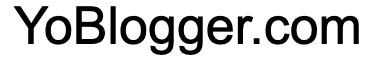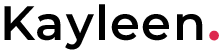Instagram allows posting through their API, but it is only available to Instagram Business Accounts and Instagram Creator Accounts. To access the Instagram API, you will need to create an app and get approved by Instagram.
Once you have been approved, you can use the Instagram API to upload posts to Instagram programmatically. Here’s an example of how to upload a post to Instagram using the API in Node.js:
const axios = require('axios');
const FormData = require('form-data');
const accessToken = 'YOUR_ACCESS_TOKEN';
// The URL of the Instagram API endpoint to upload a post
const url = `https://graph.instagram.com/me/media?access_token=${accessToken}`;
// The file path of the image you want to post
const imagePath = '/path/to/image.jpg';
// Create a new form data object to send the image file
const formData = new FormData();
formData.append('image', fs.createReadStream(imagePath));
axios.post(url, formData, {
headers: formData.getHeaders(),
params: {
caption: 'Your post caption'
}
})
.then(response => {
console.log(response.data);
})
.catch(error => {
console.error(error);
});
In the above example, replace YOUR_ACCESS_TOKEN with your Instagram API access token. imagePath should be the path to the image file you want to post. Finally, set the caption parameter to the caption for your post.
Note that the Instagram API has rate limits and usage limits that you will need to be aware of. You can find more information about the Instagram API and its usage limits in the Instagram API documentation.