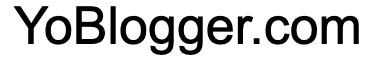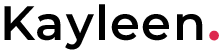How to Get the First 2, 3, 4, 5, or 10 Characters from a String in PHP
In PHP, you can use the substr() function to get the first 2, 3, 4, 5, or 10 characters from a string. The substr() function takes two arguments: the first argument is the string, and the second argument is the number of characters to get.
For example, the following code will get the first 2 characters from the string "Hello, world!":
$string = "Hello, world!"; $firstTwoCharacters = substr($string, 0, 2); echo $firstTwoCharacters; // Output: "He"Thesubstr()function also has a third argument, which is the offset. The offset specifies the position of the first character to get. For example, the following code will get the first 2 characters from the string"Hello, world!", starting at the third character:
$string = "Hello, world!";
$firstTwoCharacters = substr($string, 3, 2);
echo $firstTwoCharacters; // Output: "lo"
You can also use the substr() function to get the last 2, 3, 4, 5, or 10 characters from a string. To do this, you simply use a negative value for the second argument. For example, the following code will get the last 2 characters from the string "Hello, world!":
$string = "Hello, world!";
$lastTwoCharacters = substr($string, -2);
echo $lastTwoCharacters; // Output: "or"
Example
The following code shows an example of how to get the first 2, 3, 4, 5, or 10 characters from a string in PHP:
<?php
// Declare a string variable
$string = "Hello, world!";
// Get the first 2 characters
$firstTwoCharacters = substr($string, 0, 2);
// Get the first 3 characters
$firstThreeCharacters = substr($string, 0, 3);
// Get the first 4 characters
$firstFourCharacters = substr($string, 0, 4);
// Get the first 5 characters
$firstFiveCharacters = substr($string, 0, 5);
// Get the first 10 characters
$firstTenCharacters = substr($string, 0, 10);
// Print the values of the variables
echo $firstTwoCharacters . "<br>";
echo $firstThreeCharacters . "<br>";
echo $firstFourCharacters . "<br>";
echo $firstFiveCharacters . "<br>";
echo $firstTenCharacters . "<br>";
?>
This code will output the following:
He
Hel
Hell
Hello
Hello, wor
Hel
Hell
Hello
Hello, wor