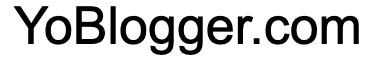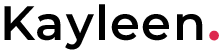Optimizing Laravel Routes: A Guide to Efficient Routing
Routing is a fundamental aspect of any web application, and Laravel provides a powerful and flexible routing system. However, to ensure your Laravel application runs smoothly and efficiently, it’s essential to optimize your routes. In this guide, we’ll take a closer look at optimizing routes using a practical example involving the HomeController.

The HomeController and Its Index Method
Let’s begin by examining the HomeController and its index method. Here’s the code snippet for reference:
namespace App\Http\Controllers;
use Illuminate\Http\Request;
use App\Models\User;
class HomeController extends Controller
{
/**
* Show the application dashboard.
*
* @return \Illuminate\Contracts\Support\Renderable
*/
public function index()
{
$users = User::select("id", "name", "email", "status")
// ->where('status', '!=', '0')
->where('status', '<>', '0')
->get();
dd($users);
}
}In this method, we retrieve a list of users from the database, specifically selecting their id, name, email, and status. We apply a filter to fetch only those users whose status is not equal to 0. Finally, we use dd() to dump and die, displaying the result for debugging purposes.
Analyzing the Route Definition
The route for this HomeController method is defined in routes/web.php as follows:
Route::get('/', [HomeController::class, 'index'])->name('home');
Here, we have a simple GET route that maps to the index method of the HomeController. The route is accessible from the root URL (“/”) and is given the name “home.”
Route Optimization: What’s the Goal?
While the code provided works perfectly and achieves its intended purpose, it’s essential to consider route optimization. In this case, the goal is to make the route more efficient and maintainable.
Route Optimization Steps
- Route Naming: The current route is appropriately named “home.” Naming routes can help improve code readability and make maintenance easier.
- Middleware: Depending on your application’s requirements, consider applying middleware to the route. Middleware can handle tasks like authentication, authorization, and request filtering.
- Controller Methods: Review the code in your controller methods. Ensure that the logic within each method is organized, efficient, and follows best practices.
- Database Queries: Examine database queries and optimize them where necessary. In this example, we are already using the
selectandwheremethods to fetch specific data efficiently. - Response: Consider the response format. Are you returning JSON, a view, or something else? Ensure it aligns with your application’s needs.
- Caching: Depending on the frequency of data changes and the volume of requests, caching can significantly improve route performance.
- Testing: Always thoroughly test your routes and associated methods to catch any issues early in the development process.
output
[
"id" => 1
"name" => "Mandeep Singh"
"email" => "mandeep@yoblogger.com"
"status" => 1
],
[
"id" => 2
"name" => "Shubham Verma"
"email" => "shubham@yoblogger.com"
"status" => 1
]Conclusion
Optimizing routes in your Laravel application is a critical step in ensuring its efficiency and responsiveness. By following best practices, reviewing your code, and considering factors like middleware and caching, you can create routes that not only work but work efficiently. In this guide, we’ve used the HomeController’s index method as an example to demonstrate the importance of route optimization.
Remember that optimization is an ongoing process, and it’s crucial to revisit and refine your routes as your application evolves. With well-optimized routes, you can provide users with a seamless experience and maintain a high-performing Laravel web application.