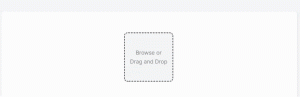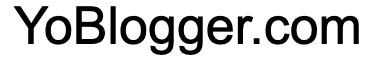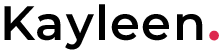In Next.js, you can show an image preview before uploading by using React’s useState hook to manage the selected image state. Here’s a step-by-step guide on how to achieve this:
- First, import the
useStatehook from React at the top of your component file:
import { useState } from "react";
- Next, initialize a state variable
selectedImageand its corresponding setter functionsetSelectedImage:
const [selectedImage, setSelectedImage] = useState();
- Create a function
imageChangethat will be triggered when the file input changes. This function checks if a file has been selected and then updates theselectedImagestate with the selected file:
const imageChange = (e) => {
if (e.target.files && e.target.files.length > 0) {
setSelectedImage(e.target.files[0]);
}
};
- Create another function
removeSelectedImagethat will be triggered when the “Remove This Image” button is clicked. This function resets theselectedImagestate:
const removeSelectedImage = () => {
setSelectedImage();
};
- In your JSX, add an input field of type “file” that triggers the
imageChangefunction whenever its value changes:
<input accept="image/*" type="file" onChange={imageChange} />
- Display the selected image preview if
selectedImageis not null. UseURL.createObjectURL()to generate a URL representing the selected image:
{selectedImage && (
<div>
<img src={URL.createObjectURL(selectedImage)} alt="Thumb" />
<button onClick={removeSelectedImage}>Remove This Image</button>
</div>
)}
Here’s the complete code:
import { useState } from "react";
const App = () => {
const [selectedImage, setSelectedImage] = useState();
const imageChange = (e) => {
if (e.target.files && e.target.files.length > 0) {
setSelectedImage(e.target.files[0]);
}
};
const removeSelectedImage = () => {
setSelectedImage();
};
return (
<div>
<input accept="image/*" type="file" onChange={imageChange} />
{selectedImage && (
<div>
<img src={URL.createObjectURL(selectedImage)} alt="Thumb" />
<button onClick={removeSelectedImage}>Remove This Image</button>
</div>
)}
</div>
);
};
export default App;
This approach allows you to show an image preview before uploading without requiring any third-party libraries Source 0.
import { useState } from "react";
const App = () => {
const [selectedImage, setSelectedImage] = useState();
// This function will be triggered when the file field change
const imageChange = (e) => {
if (e.target.files && e.target.files.length > 0) {
setSelectedImage(e.target.files[0]);
}
};
// This function will be triggered when the "Remove This Image" button is clicked
const removeSelectedImage = () => {
setSelectedImage();
};
return (
<>
<div style={styles.container}>
<input
accept="image/*"
type="file"
onChange={imageChange}
/>
{selectedImage && (
<div style={styles.preview}>
<img
src={URL.createObjectURL(selectedImage)}
style={styles.image}
alt="Thumb"
/>
<button onClick={removeSelectedImage} style={styles.delete}>
Remove This Image
</button>
</div>
)}
</div>
</>
);
};
export default App;
// Just some styles
const styles = {
container: {
display: "flex",
flexDirection: "column",
justifyContent: "center",
alignItems: "center",
paddingTop: 50,
},
preview: {
marginTop: 50,
display: "flex",
flexDirection: "column",
},
image: { maxWidth: "100%", maxHeight: 320 },
delete: {
cursor: "pointer",
padding: 15,
background: "red",
color: "white",
border: "none",
},
};