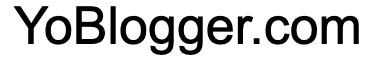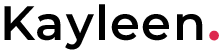Timezone management is a crucial aspect of web application development, particularly when dealing with global user bases. Laravel, a popular PHP framework, offers powerful tools to handle timezones effectively. One such tool is Carbon, a simple and elegant DateTime library that extends PHP’s DateTime class. In this article, we will explore how to change timezones using Laravel Carbon and provide a practical example to showcase its implementation.
Understanding Laravel Carbon: Laravel Carbon provides a convenient API for manipulating dates, times, and timezones. It extends the functionality of PHP’s DateTime class, allowing developers to perform various operations easily. With Carbon, developers can effortlessly change timezones, perform timezone conversions, calculate time differences, format dates, and much more.
Changing Timezones with Laravel Carbon: To change the timezone using Laravel Carbon, you need to follow a few simple steps. Let’s walk through them:
- Installing Carbon: To get started, ensure that your Laravel application has the Carbon library installed. You can do this by including it as a dependency in your
composer.jsonfile and running thecomposer updatecommand. - Importing the Carbon Namespace: Once Carbon is installed, import the Carbon namespace at the top of your file using the
usestatement:
use Carbon\Carbon;
- Creating a Carbon Instance: To work with dates, times, and timezones, create a new instance of Carbon. By default, it uses the server’s timezone. However, you can change it to a different timezone as required. For example, to create a Carbon instance with the “Asia/Kolkata” timezone, use the following code:
$carbon = new Carbon();
$carbon->setTimezone('Asia/Kolkata');
- Changing the Timezone: To change the timezone of an existing Carbon instance, use the
setTimezone()method, specifying the desired timezone as the parameter. For instance, to change the timezone of$carbonto “America/New_York,” you can use:
$carbon->setTimezone('America/New_York');
- Formatting and Displaying the Time: To display the date and time in the new timezone, you can utilize Carbon’s formatting methods. For example, to display the current date and time in the “America/New_York” timezone, you can use the following code:
echo $carbon->format('Y-m-d H:i:s');
- Additional Operations: Apart from changing timezones, Laravel Carbon offers numerous other functionalities, such as manipulating dates and times, calculating time differences, and parsing strings into Carbon instances. Explore the Laravel Carbon documentation for a comprehensive list of available methods.
Example Implementation: Let’s consider a scenario where you want to display the current date and time in the timezone preferred by the user. Assuming you have a user model with a timezone attribute, the following code can be used to implement this feature:
use Carbon\Carbon;
public function getCurrentTime()
{
$user = auth()->user();
$carbon = new Carbon();
$carbon->setTimezone($user->timezone);
$currentTime = $carbon->format('Y-m-d H:i:s');
return $currentTime;
}
Conclusion: Laravel Carbon simplifies working with dates, times, and timezones in Laravel applications. With its intuitive API, developers can easily change timezones, perform conversions, and manipulate dates effortlessly. This article provided a step-by-step guide on changing timezones using Laravel Carbon, along with a practical example. By leveraging the power of Carbon, developers can ensure accurate timezone handling and enhance the user experience of their Laravel applications.